반응형

IntelliJ에서 스프링부트 프로젝트를 구동하려고 하는데
위 이미지처럼
Cannot resolve symbol 'SpringBootApplication'
이런 에러가 발생하는 게 보인다
이럴때는 Gradle을 다시 Build해주면 되는데

우측의 Gradle 창을 연 뒤에
Reload All Gradle Projects를 눌러주자
(안보일 경우 인텔리제이 상단의
View > Tool Windows > Gradle 클릭)
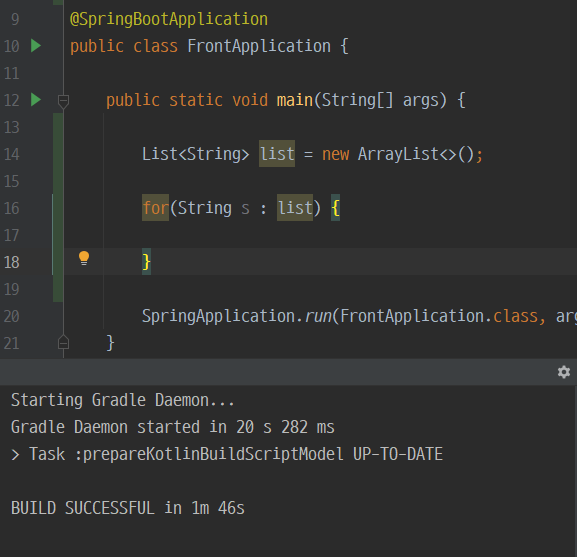
Gradle이 다시 Build 되고 나니
에러가 없어진 것이 보인다
반응형
'Error & Fix' 카테고리의 다른 글
| @Column(s) not allowed on a @OneToOne property 해결방법 (0) | 2022.05.22 |
|---|---|
| @OneToOne or @ManyToOne on references an unknown entity 에러 해결방법 (0) | 2022.05.22 |
| Sourcetree amend last commit 후 push 안될 경우 해결방법 (0) | 2022.04.27 |
| Javascript에 Thymeleaf 값 가져오는 방법 (0) | 2022.04.20 |
| The dependencies of some of the beans in the application context form a cycle: 에러 해결방법 (0) | 2022.02.11 |
댓글